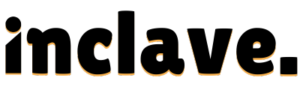Minecraft is a hugely popular game with a massive global player base. It has two main editions: Java and Bedrock. Players often wonder about cross-play compatibility between these editions. Playing Minecraft with friends is more fun than playing alone. Java Edition is popular on PC and offers mods and unique servers. Bedrock Edition supports multiple platforms, including consoles and mobile devices.
Thankfully, Minecraft is a cross-platform game with certain limitations. Understanding these versions helps players enjoy Minecraft with friends and family. Despite platform differences, cross-play is possible with some knowledge. Let’s explore Minecraft editions and cross-play in detail.
This blog post we will learn in detail about “Can Minecraft Java play with bedrock together”
Understanding Minecraft Java and Bedrock Editions
Minecraft Java Edition
Minecraft Java Edition offers extensive modding capabilities for advanced customization and creativity. Players can access unique servers with custom game modes and community-made content. The edition supports a wide range of mods, increasing gameplay variety significantly. Java Edition is available exclusively on Windows, MacOS, and Linux platforms.
Minecraft Java Platform List
- Windows
- MacOS
- Linux
Minecraft Bedrock Edition
Minecraft Bedrock Edition allows seamless compatibility across consoles, mobile devices, and PCs. It supports cross-platform play, enabling friends to join games from different devices quickly. Bedrock Edition guarantees smooth performance due to its optimization for lower-end devices. Players can enjoy the game on Xbox, PlayStation, Switch, mobile, and Windows 10.
Minecraft Bedrock Platform List
- Xbox
- PlayStation
- Nintendo Switch
- Windows 10
- iOS
- Android
Key Differences
Java offers higher graphics quality and more advanced visual effects than Bedrock Edition. It excels in stability, with efficient memory handling and fewer crashes. Java Edition delivers a more complex server hosting experience with increased control. Bedrock’s user-friendly interface makes accessing realms and joining friends’ games straightforward.
Is Cross-Play Possible Between Java and Bedrock?
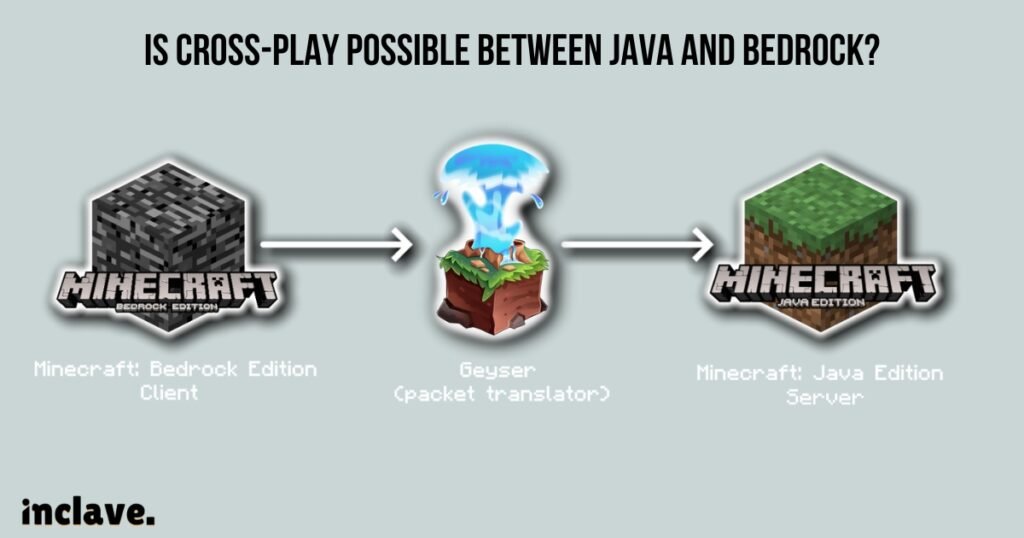
Cross-play between Java and Bedrock Editions is not directly possible. Technical differences hinder seamless communication between these editions. Bedrock uses the “Bedrock Engine,” which is optimized for different platforms.
Java Edition operates using different code focused on PC environments. Mojang designed each edition to cater to specific audiences and device capabilities. Java offers mods, whereas Bedrock focuses on platform compatibility and performance. These editions have different server types and file formats, complicating direct interaction.
Mojang doesn’t support cross-play between these editions due to these reasons. Players can use third-party solutions, but official support is unavailable. Maintaining fairness between different editions is challenging for developers.
Solutions for Cross-Play: Third-Party Tools
GeyserMC
GeyserMC is an open-source plugin allowing limited cross-play between Java and Bedrock. It bridges the gap for players across platforms, facilitating shared gameplay experiences. Users can set up GeyserMC on a Java server with minimal technical skills.
- Download GeyserMC: Obtain the latest GeyserMC version from the official website or trusted source.
- Install the Plugin: Place the GeyserMC file into the plugins folder of your server’s directory.
- Configure Settings: Edit the configuration file to match your server’s IP and port settings.
- Enable Permissions: Ensure players have the necessary permissions to join and play on the server.
- Test the Connection: Invite Bedrock players to join and test the cross-play functionality thoroughly.
GeyserMC works best on newer Bedrock devices but may face compatibility issues. The plugin relies on continuous updates to maintain server stability and performance.
DragonProxy
DragonProxy offers an alternative solution that enables cross-play between Java and Bedrock. This tool is a middleman, translating data packets between the two editions.
- Download DragonProxy: Access the latest DragonProxy version from its official repository online.
- Install and Setup: Follow setup instructions and place the DragonProxy file in the server’s folder.
- Configure Network: Adjust network settings to match your server’s IP with the DragonProxy.
- Start the Proxy: Run the proxy and ensure it communicates with both Java and Bedrock editions.
DragonProxy needs help with low-end Bedrock devices, including older consoles and phones. Connection issues may arise due to network inconsistencies and device limitations.
Steps to Play Minecraft Java and Bedrock Together (Using GeyserMC)
Install a Java Edition server
Begin by setting up a Java Edition server for gameplay. Ensure your hardware meets Minecraft server requirements. Follow an online tutorial to install the Java server effectively. Set Java server settings according to your preferred gameplay experience. Test the server functionality to confirm successful installation before proceeding.
Download and install the GeyserMC plugin on the server.
Visit the GeyserMC website to download the latest stable plugin version. Place the downloaded GeyserMC file in your server’s plugin folder. Restart your Minecraft server to activate the GeyserMC plugin smoothly. Verify that the plugin loads without errors during server startup.
Configure GeyserMC for compatibility with Bedrock clients
Open the GeyserMC configuration file with a text editor. In the configuration settings, enter your server’s IP address. Adjust port numbers to avoid conflicts with existing network servers. Modify required configuration lines to enable support for Bedrock players. Save the file changes and restart your server to apply updates.
Connect Java and Bedrock players to the server
Share the server’s IP address with friends to join and play together. Instruct Java players to connect using the regular Java Minecraft client. Bedrock players need to enter the server IP in their multiplayer settings. Encourage all players to test their connection for stability. Monitor server performance to ensure smooth cross-play experiences for everyone.
Troubleshooting Tips for Common Connection or Lag Issues
Check the server’s firewall settings to allow necessary Minecraft ports for access. Ensure all players are using the latest game version for compatibility. Reduce server lag by optimizing performance settings and player limits. Address connection issues by restarting routers or updating network hardware. Regularly update GeyserMC to ensure compatibility with new game versions.
Pros and Cons of Using Cross-Play Plugins
Pros
- Cross-play plugins expand the player base by allowing more people to join the server.
- They enable gaming with friends across different platforms, making multiplayer experiences more inclusive.
- These plugins connect diverse gaming communities, creating new opportunities for social interaction.
- Using cross-play can lead to collaborations and friendships between varied gaming environments.
Cons
- Cross-play plugins have the potential to cause lag due to increased server load.
- Compatibility issues may arise, especially on older or less powerful gaming devices.
- Limited mod support confines the variety of gameplay experiences that players can enjoy.
- Constant updates are necessary to maintain functionality with newly released game versions.
Future of Java and Bedrock Cross-Play
Mojang currently doesn’t officially support cross-play between Java and Bedrock editions. They focus on creating unique experiences tailored to each edition’s strengths. Cross-play has been a popular request among players seeking unified gameplay. Mojang occasionally hints at exploring new possibilities for future updates. Any announcements or changes are usually made through official Minecraft community channels.
The company’s primary concern is maintaining a balanced and fair gaming environment. They work on improving network stability and better connectivity for all players. Players hope for updates that enhance compatibility between different platforms over time. Mojang prioritizes feedback from the community when developing features for cross-play. Scholars foresee potential new tools to simplify cross-play across devices and servers.
Conclusion
Cross-play between Java and Bedrock has brought players closer together than before. However, Mojang’s official support still needs to be improved, focusing on distinct experiences for each edition. Many players have turned to plugins, like GeyserMC and DragonProxy, to bridge the gap.
These plugins allow users to explore cross-platform play, uniting diverse gaming communities. Using cross-play plugins can enhance multiplayer sessions and creativity for enthusiastic Minecraft fans. Players should recognize potential limitations, including performance issues and compatibility with older devices. Trying out these solutions is a great way to enjoy Minecraft with friends across platforms.
Readers are encouraged to share their cross-play experiences or discover new methods they’ve tried. Community feedback is vital in improving tools and ensuring better cross-play performance for everyone. Explore these possibilities, and engage with others to enhance your Minecraft adventures!
FAQ’s
Can Minecraft Java and Bedrock play together?
Yes, they can with plugins like GeyserMC. You’ll need a Java server. Install and configure the GeyserMC plugin on your server. Share your server’s IP with friends to connect. Ensure hardware is compatible for smooth gameplay.
How do I allow Bedrock players on my Java server?
First, install the GeyserMC plugin on your server. Then, configure the IP and port settings correctly. Modify the configuration to enable Bedrock support. Restart the server to apply the changes. Then, share the server IP address with Bedrock players to join.
Can I have Java if I have Bedrock?
Yes, but they are separate purchases. Check your device to see if it supports Java Edition. Visit the official Minecraft website to buy Java Edition. Once bought, download the Java client to your device. Enjoy playing Minecraft Java alongside Bedrock.
Can I play my Bedrock World on Java?
Direct transfer is only possible if they use different formats. Use third-party tools for conversion. Tools like MCC Tool Chest help convert worlds. Ensure proper backup of your world before conversion. Follow conversion instructions for best results.
What’s the best way to connect Java and Bedrock players?
Use plugins like GeyserMC for successful connections. Install and configure the plugin carefully. Ensure good server performance when handling both editions. Communicate connection instructions clearly to players. Regular updates and checks are vital for optimal performance.