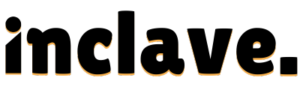If you’ve encountered Taskade, you’ve likely noticed how it markets itself prominently as an AI-powered productivity tool. While its AI capabilities for task automation, content generation, and intelligent recommendations are impressive, not everyone wants to use or rely on AI. Whether you’re a project manager, remote worker, freelancer, or someone seeking a streamlined task management tool, you may wonder, “Can I Use Taskade Without the AI Tool?“
The quick answer is yes. Taskade offers extensive features unrelated to AI, making it an excellent tool for productivity and collaboration. This blog will explore how to use Taskade without its AI features and core functionalities and whether it fits your workflow correctly.
What is Taskade?
Taskade is a productivity and collaboration tool that simplifies task management and allows seamless teamwork. It blends task organization, note-taking, and real-time collaboration features into one platform. Using Taskade, teams, and individuals can create dynamic workspaces where tasks, ideas, and information are interconnected.
Though Taskade markets itself heavily with AI features like task automation and content recommendations, it’s important to note that these are optional add-ons. Its core platform is robust and fulfills most productivity needs even without AI.
Suppose you want to manually control your workflow or prefer a straightforward, non-AI-dependent tool. In that case, Taskade can be a viable choice.
Also Read: How to Set Up a Local LLM Novita AI
Core Features of Taskade Without AI
Taskade is not all about AI. At its core, Taskade offers robust productivity features that do not depend on AI capabilities. Let’s explore these features:
1. Task Management
Taskade lets users create, organize, and assign tasks based on their needs. You can manually:
- Add task lists and sub-tasks.
- Set deadlines and priorities for individual tasks.
- Track the status of ongoing activities without relying on automated AI suggestions.
The manual task management feature works perfectly for those who enjoy organizing workflows at their own pace.
2. Customizable Templates
Taskade provides pre-designed templates tailored to different industries and workflows. These templates are great for managing:
- Project plans.
- Meeting agendas.
- Editorial calendars.
Suppose the templates don’t meet your exact requirements. In that case, you can fully customize them to suit your preferences—no AI involvement or assistance is required.
Also Read: What is Vertical Market Software?
3. Real-time Collaboration
Taskade shines in team collaboration. Users can:
- Share workspaces with team members.
- Use chat tools and comments to discuss tasks in real-time.
- Assign roles to streamline the cooperation.
These collaboration tools simplify teamwork for small groups without advanced technical needs.
4. File Sharing and Attachments
Upload and attach files, images, or other resources to specific tasks or projects. This ensures your team has all resources centralized in one place without depending on AI to organize them.
5. Cross-platform Accessibility
You can use Taskade on desktops, mobile devices, and web browsers. The app syncs across all platforms, ensuring you’ll never lose access to your tasks, whether working from your laptop or on the go.
Taskade offers a stellar experience even without AI by working with these core features.
Advantages of Using Taskade Without AI
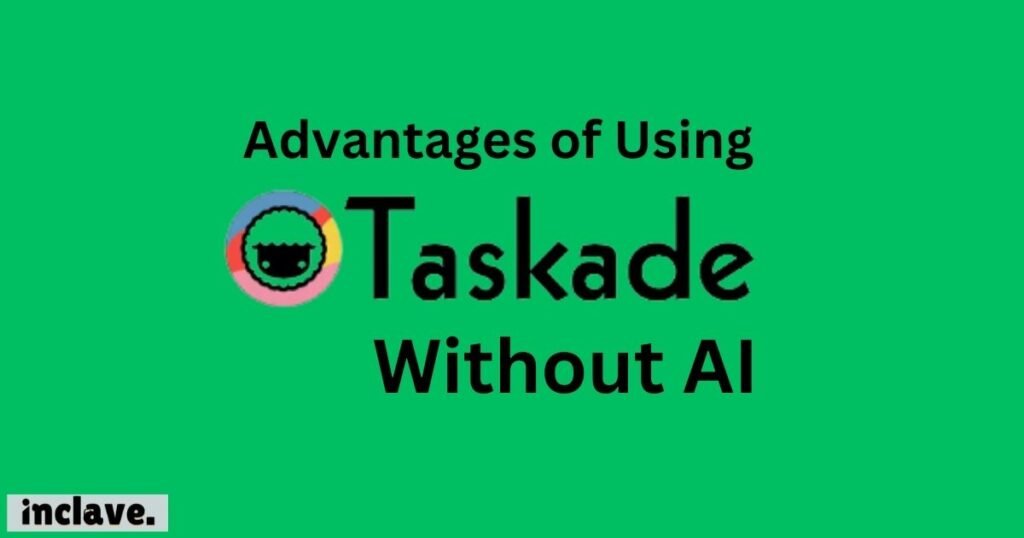
While AI can add convenience, not every user needs it. Here are some reasons to use Taskade manually:
1. Manual Control Over Tasks
Some users prefer complete control of how they organize and prioritize tasks. Taskade allows you to create workflows based on your preferences, bypassing AI-generated suggestions and automation.
2. Simplified User Experience
AI features can sometimes feel overwhelming, especially for users unfamiliar with advanced automation or predictive capabilities. By skipping AI, you get a streamlined, focused interface that helps you stick to the essentials.
3. Privacy and Data Control
Privacy-conscious users might prefer avoiding AI tools due to concerns about data sharing. Using Taskade without AI minimizes these concerns, creating an added layer of data security.
4. Cost Savings
Taskade’s premium plans with AI tools come at a higher cost. Opting for non-AI features allows you to enjoy the platform at a reduced rate, saving money while still accessing essential features.
Taskade’s non-AI features can seamlessly integrate into your productivity toolkit if you prefer simplicity, manual workflows, or cost efficiency.
Scenarios Where Taskade Without AI is Sufficient
Taskade without AI can meet a diverse range of user needs. Here are some common scenarios where AI-free functionality is sufficient:
1. Individual Users with Straightforward Workflows
Whether you’re a freelancer keeping track of client deadlines or an individual managing a complex schedule, Taskade’s manual task management and templates can handle your needs.
2. Small Teams with Defined Processes
If your team already has structured workflows and processes, Taskade’s collaboration features and organizational tools can support your projects without requiring AI.
3. Organizations with Privacy Concerns
For industries prioritizing data security, such as legal, healthcare, or finance, avoiding AI may reduce risks and keep sensitive data safe. Taskade still delivers the tools needed to collaborate while maintaining control over information.
Limitations of Using Taskade Without AI
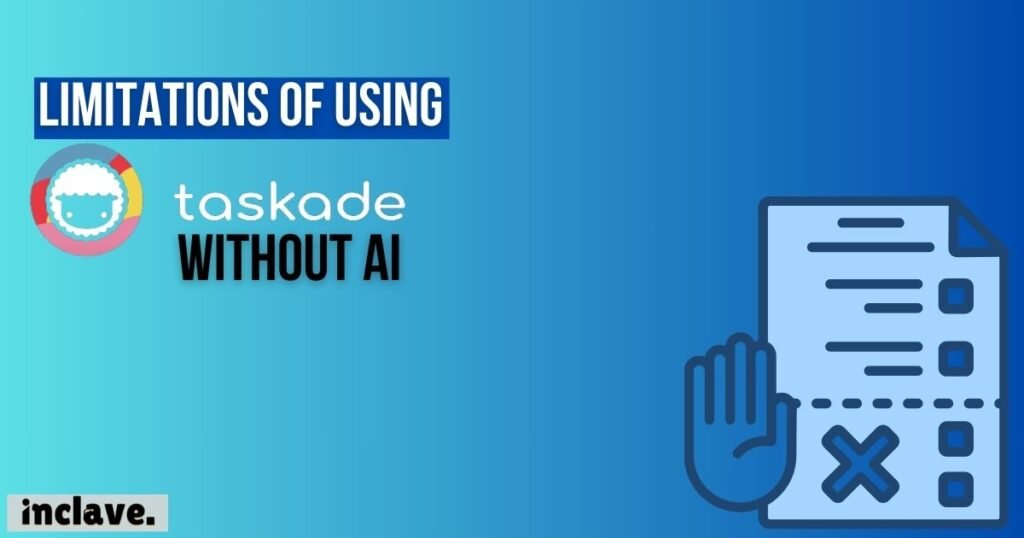
While Taskade works well without AI, there are some trade-offs to consider. Without AI, you may face the following limitations:
1. Lack of Automation
Tasks such as automated content summaries, intelligent task recommendations, or repetitive workloads require manual setup and maintenance.
2. No Predictive Insights
AI won’t be able to analyze workflows, suggest optimizations, or prioritize tasks based on deadlines.
3. Potential Time Inefficiencies
Without AI, setting up workflows manually or tracking complex processes could take more time and effort.
Suppose automation or predictive support is critical to your productivity. In that case, you may want to explore Taskade’s AI-powered capabilities or alternatives.
Alternatives to AI in Taskade
For users who want advanced functionality or automation without relying on Taskade’s AI, consider these strategies:
1. Third-party Integrations
Taskade integrates with popular tools like Google Calendar, Slack, and Dropbox. These integrations can add functionality to your workflow without requiring AI.
2. Leveraging Team Collaboration
Instead of AI insights, rely on team inputs for task prioritization, brainstorming, and process optimization.
3. Creating Custom Workflows
To mimic AI efficiency, develop workflows using manual templates, structured checklists, and collaboration.
These methods can help you achieve similar results without entirely relying on AI-powered solutions.
FAQs
Is Taskade AI free?
Taskade AI is a premium feature and is not available for free plans. You can access it with paid subscriptions, which enhance productivity and efficiency. Free users can still enjoy many features without the AI option.
Can I use Taskade offline?
Taskade requires an internet connection to sync your tasks and collaborate. Offline access is not currently supported, so ensure you’re connected to work smoothly. This helps your data stay updated and accessible to other team members.
What is better, Taskade or Notion?
Taskade focuses on simplicity, while Notion offers more advanced customization options. It depends on your needs, whether for streamlined workflows or robust, flexible setups. Both platforms are excellent for productivity but designed for different audiences.
What is better, Taskade or Todoist?
Taskade offers collaboration tools, while Todoist is ideal for simple task management. Your choice depends on whether you need teamwork or personal task organization. While they have significantly different functions, both are great.
How do I use Taskade?
Taskade is easy to use; create workspaces, add tasks, and share with teammates. Organize your projects using templates and lists to track progress easily. It’s designed to simplify workflows for personal or team use.
Do you have to pay for Taskade?
Taskade has a free version, but premium features require a paid subscription. The free plan is sufficient for essential productivity, but upgrades add advanced capabilities. Paid plans are designed for users needing additional features or team collaboration.
Is Taskade an app?
Yes, Taskade is an app available on mobile, desktop, and browsers. You can download it to organize and manage tasks anytime. It’s user-friendly and accessible across all your devices for convenience.
Conclusion
Taskade proves that AI tools are not essential to delivering an excellent productivity experience. From customizable templates to task management and real-time collaboration, Taskade offers all the features required for effective project management even without its AI-driven solutions.
If you prefer flexibility, greater manual control, or cost-efficient tools, Taskade remains a highly versatile option.
Whether to use Taskade with or without its AI features ultimately depends on your workflow and personal or team preferences. Explore Taskade for yourself to determine the best setup for your productivity.