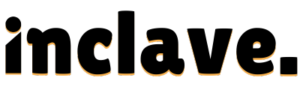Virtual Reality (VR) has revolutionized gaming, entertainment, and professional environments. With its immersive experiences, VR has captured the fascination of gamers, tech enthusiasts, and even beginners looking to explore its potential. But as VR technology advances, a common question arises, “Is PC VR better than standalone VR?”
This blog aims to compare PC VR and standalone VR on multiple criteria, helping you identify what suits your preferences and needs.
An Overview of Virtual Reality (VR)
Virtual Reality creates a computer-generated environment that users can interact with in a highly immersive way. The primary goal of VR is to provide experiences that closely mimic real-life scenarios or create entirely new ones. From gaming to virtual meetings and even education, VR applications are endless.
The rising popularity of VR has led to the development of two main systems:
- PC VR: A system that requires a computer to operate and offers high-end performance.
- Standalone VR: An all-in-one device that operates without relying on external hardware.
Each system has its unique advantages and challenges. Let’s break them down further to understand their differences.
Also Read: How to Check PSU Wattage Without Opening Computer
PC VR and Standalone VR Defined
Before comparing the two, it’s essential to define these VR systems.
PC VR
For PC VR systems to work, a strong gaming PC is required. They connect to a computer via cables or wirelessly for processing and rendering. Devices like the Oculus Rift S and HTC Vive Pro are popular PC VR options known for their high visual fidelity and performance. These systems excel in running demanding AAA VR games and professional simulations.
Standalone VR
Standalone VR systems, such as the Meta Quest 3 and Pico 4, are self-contained devices. They include a built-in processor, display, storage, and other necessary components. They do not require any external hardware, making them portable and easy to use. Standalone VR systems are designed for casual gamers and those new to VR.
Also Read: How to Sell PC Parts Without the Box
What’s the Purpose of Comparing PC VR and Standalone VR?
The purpose of this comparison is to help you determine which VR system aligns best with your expectations. Whether you value top-tier graphics, convenience, affordability, or compatibility, this breakdown will offer clarity.
PC VR vs. Standalone VR: A Detailed Comparison

Performance and Graphics Quality
PC VR: The dedicated processing power of a gaming PC enhances PC VR systems. They deliver superior graphics, higher resolutions, and smooth frame rates. For games requiring detailed visual experiences, the difference is noticeable. For example, the Oculus Rift S offers a sharper and more responsive experience in graphically demanding titles like Half-Life: Alyx.
Standalone VR: Despite advancements, standalone VR devices cannot rival PC VR in raw performance. However, modern devices like the Meta Quest 3 are bridging this gap with optimized chips and software. While the graphics are slightly limited, casual gamers may not notice a significant compromise.
Portability and Convenience
Standalone VR: These systems shine in portability. With no cables or external hardware, you can use them anywhere. Their lightweight designs make them travel-friendly.
PC VR: PC VR systems are less convenient when it comes to mobility. Since they require a tethered connection to a PC or a wireless streaming setup, their use cases are more restricted to stationary setups.
Content and Compatibility
PC VR: PC VR boasts a vast library of games and experiences. Access to platforms like Steam VR provides gamers with almost limitless variety. Additionally, PC VR systems integrate seamlessly with third-party mods and custom software, making them appealing for tech-savvy users.
Standalone VR: Standalone VR systems have more curated content libraries. While the selection isn’t as extensive as PC VR, it is optimized for the hardware, offering seamless, out-of-the-box experiences for beginners.
Cost and Accessibility
Standalone VR: These systems are generally more budget-friendly and accessible for beginners. Devices like the Meta Quest 2 are complete VR solutions, requiring no additional hardware. Standalone VR’s affordability makes it a great entry point for casual gamers.
PC VR: The investment in PC VR systems can be significant. You’ll need both a high-end gaming PC and a VR headset, which can collectively cost several thousand dollars. However, the unparalleled performance makes this worthwhile for serious gamers or developers.
Immersion and Tracking
PC VR: External sensors and lighthouse tracking enable PC VR systems to offer precise positional tracking. This enhances immersion, particularly for games or applications that depend on accurate user movement.
Standalone VR: Using inside-out tracking, standalone systems like the Meta Quest 3 achieve impressive results without requiring external sensors. While the tracking on standalone VR is improving, it remains slightly less robust compared to PC VR.
Ease of Setup and Use
Standalone VR: Plug and play! That’s the degree of simplicity standalone VR offers. With minimal setup requirements, users can jump into virtual worlds within minutes.
PC VR: Setting up PC VR can be complex. Connecting to a computer, calibrating sensors, and managing wires require more effort, making it less suitable for beginners.
Pros and Cons: Is PC VR Better Than Standalone VR?
| Aspect | PC VR | Standalone VR |
| Performance | ✅ Superior graphics and processing power, ideal for high-end games and simulations. | ❌ Limited by onboard hardware, leading to lower performance. |
| Content Library | ✅ Extensive game and software library, including VR mods and niche applications. | ❌ Smaller, curated library tailored to device capabilities. |
| Cost | ❌ Requires a powerful PC and VR headset, making it expensive. | ✅ More affordable, with all-in-one devices requiring no additional hardware. |
| Portability | ❌ Tethered by cables, restricting mobility. | ✅ Fully portable and untethered, great for on-the-go use. |
| Ease of Use | ❌ Complex setup with PC configurations and drivers. | ✅ Plug-and-play simplicity, minimal setup required. |
| Immersion | ✅ Often offers higher immersion with external tracking and superior visuals. | ❌ Immersion may be slightly reduced by inside-out tracking, which can be less accurate. |
| Unreadability | ✅ PC upgrades can extend the life and improve the performance of the system. | ❌ Limited upgrade options, reliant on the device’s built-in hardware. |
| Battery Life | ✅ No battery limitations as it runs directly on PC power. | ❌ Limited battery life, requiring recharging during extended sessions. |
| Versatility | ✅ Suitable for gaming, professional applications, and VR development. | ✅ Excellent for casual gaming, fitness, and media consumption. |
| Future proofing | ✅ High scalability with advancements in PC technology. | ❌ Hardware becomes obsolete faster due to fixed specifications. |
This table highlights that PC VR excels in performance and content but demands a higher investment and technical expertise. In contrast, Standalone VR shines in affordability and ease of use, making it perfect for beginners and casual users.
Use Case Scenarios

Choosing between PC VR and standalone VR often depends on your specific use case.
Who Should Choose PC VR?
- Hardcore Gamers: Those who value high-quality visuals and extensive game libraries.
- Tech Enthusiasts: Individuals comfortable with complex setups and want maximum graphical performance.
- Professionals: VR developers, architects, and simulation teams needing precision and customization.
Who Should Choose Standalone VR?
- Casual Gamers: People seeking straightforward VR without extensive investment in hardware.
- Beginners: New VR users exploring virtual reality for the first time.
- On-the-Go Users: Those needing a portable VR option for travel or flexible setups.
Current Trends and Future Outlook
The VR industry is undergoing exciting advancements, and both PC VR and standalone VR have promising futures.
Technological Advancements
Standalone VR is catching up with PC VR in terms of performance. Devices like the Meta Quest Pro integrate robust chips to deliver higher-quality visuals and more complex experiences on mobile hardware. On the other hand, wireless PC VR options such as Virtual Desktop are minimizing the mobility challenges of PC VR systems.
Market Trends and Consumer Preferences
Standalone VR is gaining popularity due to its affordability and growing library of optimized games. However, PC VR remains the go-to choice for niche markets, including high-end gamers and professional environments that demand advanced capabilities.
FAQs
What is a limitation of a standalone virtual reality VR headset?
A standalone VR headset has limited processing power, making high-end graphics less efficient. It relies on internal hardware, which can restrict performance compared to PC-based VR systems.
Are VR games better on PC?
VR games on PC often have better graphics and smoother performance than standalone headsets. PCs allow higher detail levels, but standalone devices excel in portability and ease of use.
Why is PC VR so demanding?
PC VR requires powerful processors and graphics cards to support its advanced visuals. These resources ensure smoother gameplay, realistic graphics, and better overall experiences than standalone VR.
Is PC VR better than standalone VR Oculus Quest 2?
PC VR offers higher performance and visuals, but Quest 2 excels in portability. Both have their strengths, depending on whether you prefer graphics or convenience.
Conclusion
Choosing between PC VR and standalone VR boils down to understanding your preferences and priorities. If you’re a performance enthusiast or professional requiring precision, PC VR might be your best bet. If affordability and portability appeal to you, standalone VR has plenty to offer.
We recommend trying demos of both systems to see which fits your world best. VR manufacturers like Oculus and HTC often offer opportunities to test their devices at events or retail locations.